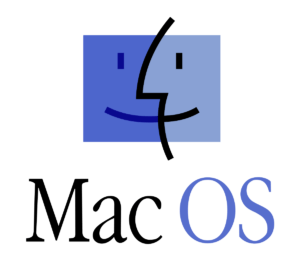
If you are here, then you are getting an “invalid active developer path” error on running commands in the terminal after a MacOS update. To be exact, the error would be:
xcrun: error: invalid active developer path (/Library/Developer/CommandLineTools), missing xcrun at: /Library/Developer/CommandLineTools/usr/bin/xcrun
Fortunately, it is easy to fix this error and get your Git/Pip/Homebrew etc. working again. Most of the times these tools were working perfectly before the macOS update, but stopped working after it. The solution, as is somewhat understandable from the error message, is to reinstall command line tools and agree to the license agreement.
All you need to do is run:
xcode-select --install
Restarting the terminal after this is completed should resolve the “invalid active developer path” error, but a reboot is recommended.
And that should fix it and you should be good to go!
The post How to fix “invalid active developer path” after MacOS update appeared first on Wisdom Geek.

